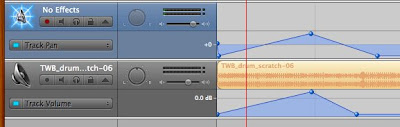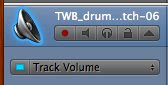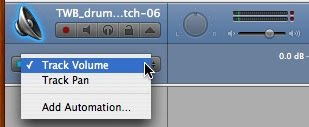I recently got a Cry Baby modification (mod) done from a company called Custom Guitar Tone. customguitartone.com
As you can see from the photo, there is a control knob on the side (Mid control) and a switcher on the base at the front of the pedal. These do not come with the pedal, they are the "mods" I had done.

I got a business card from a guy handing them out at the world record attempt, in Hamilton, for largest guitar ensemble playing Smoke on the Water. I figured the guy made a smart marketing move by targeting over a thousand guitar players in one place so I decided to look at his site, contact him and eventually send in my Wah for a mod. He modifies several pedals but I was interested in the Wah.
Direct text from his site: Wah Custom Mods Changes to component quality and values for smoother sweep and better gain control as well as improved, more vocal Wah tones. Also 100% true bypass to eliminate tone sucking and an LED indicator to indicate when the Wah is on. Add a DC Jack for external power supply on the Vox Wah. Optional mods include external volume/mid control, which adjusts the level of volume and mid-range and a 3 way bass select switch to select between 3 different bass levels. Also add an output buffer to allow for full range in to a high impedance dirt pedal. Currently, we can mod Your: Dunlop GCB95, Dunlop Hendrix JH1, Dunlop Hendrix JH1-B, Dunlop Zakk Wylde, Vox V-847, Vox V-847A, Vox V848 Clyde McCoy. (You must include 15 for the return shipping of your Wah in Canda) © 2009 Custom Guitar Tone
I ordered the Wah Vocal Mod ($25). After explaining to Doug, the owner, what I used it for he recommended a few other mods. Not to up-sell, but to compliment my desktop venture. He wasn't pushy but was sincerely interested in my uses for recording the wah. On his advice I went for the 3way Bass Switch ($30) the Mid control Knob ($30) He also offeres a True Bypass with LED ($40) and a DC jack ($30). You can get the whole package for ($95). I didn't need the LED or Bypass since I only use it when recording so it is always on. (prices in Canadian Dollars)

The photo shows you the wave file that corresponds to the audio samples. You can actually see the difference in the waves as I alter the settings. Look at the photo while you listen to the Wah Demo. (note: when
I say mid control knob "off" I mean to say "zero", when I say "on" I mean to say "10")
I used my Gibson Les Paul Studio, Bridge Pick-up, a custom setting in Garage Band for my sound TTTM (Talk to the Machine) going directly into my external audio interface. Different settings will obviously enhance or diminish the effect of the Wah regardless of any mods. I picked the settings that would best display the sounds.
Truly you need to personally play through any effects with your settings before putting down any kind of money. I took a chance on Custom Guitar Tone and I was extremely pleased all around. I hope the audio samples give you an idea as to what you will get out of your mods.
Do let me know if you get anything done.
Customer service 5/5
Sound quality 5/5
Price 4/5 (if you get the full package plus shipping it is almost as much as buying another wah so it may not be an option for you financially)
This blog post originates from:
http://nathanfleet.blogspot.com
If you read this post and only see text, follow the link for photos, audio and video samples.